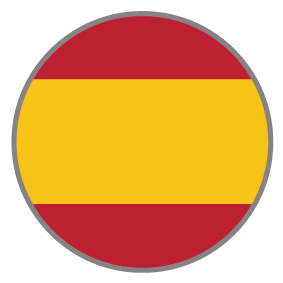Maturity Assessment
The Maturity Assessment is an interactive experience that consists of 14 questions with 5 choices per question. The assessment shows a progress bar providing users with knowledge of how many questions they have completed and how many they have outstanding. When the assessment is completed, and the form is ungated, the result page displaying an image of where the user ranks, their result type, and the opportunity to retake the assessment are available. Additionally, resources are also accessible now.
COMPLEXITY
High
TYPE
Assessment
USE CASE
Sales Enablement
Features available
Here are the major features, abilities, and interactive elements used in this template.
Flow
Form
Animation
Feature 5
How-to use
Logic template
Content structure
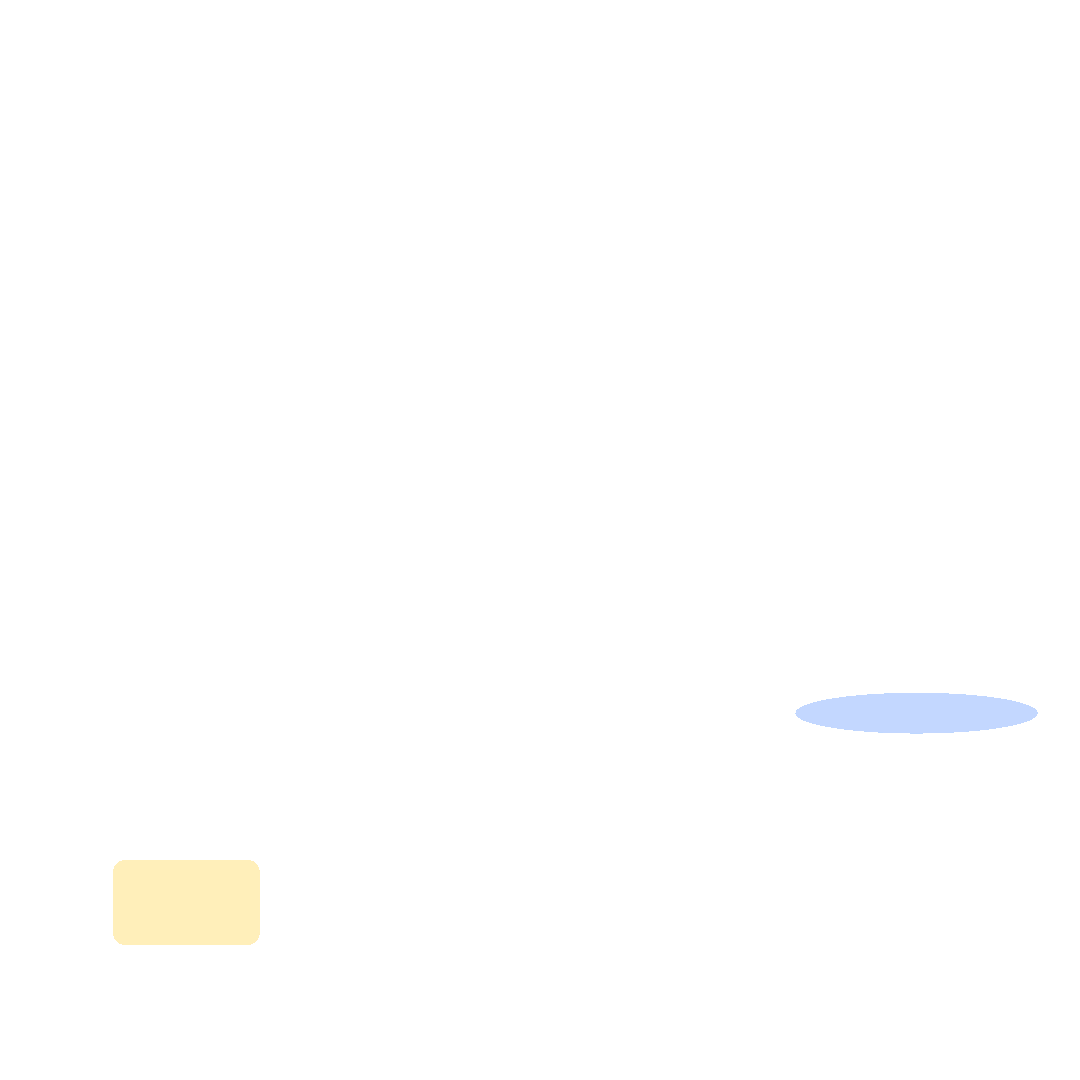
Best practices
- Tagging
- Conversion
- GoLive
Related templates
If you like this template, you might want to check out these other similar models.
3 Quizzes with Grades
Type
Quiz
Crawl-Walk-Run-Fly Assessment
Type
Assessment
Assessment with Benchmark Results
Type
Assessment
Report Card Assessment
Type
Assessment