
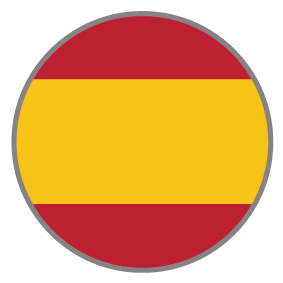

Interactive Components
Ion offers a variety of interactive components that can help you streamline the building process and increase visitor engagement on your interactive experience. These components are based on the structure and sections that are commonly found on web pages, including Ion’s gallery of templates, and may incorporate interactive elements such as Flows, Forms, Accordions, Tabs, and so forth, or even advanced visual layouts utilizing custom code.
Speed
›
Create a complete and more engaging interactive experience for your visitors in a fraction of the time it would take to build everything from scratch.
Engagement
›
Easily create dynamic and intriguing experiences that will keep your visitors engaged from the header to the footer of your pages.
Conversion
›
Turn interactive components into embeddable microexperiences to help in increasing conversions and moving the audience down the funnel.
Types of Components
Here’s the major categories and types of interactive components organizing the library.
Header
Hero
Content
Post-content
Footer
Post-footer
Custom Code (Advanced)
How-to use
How to add an interactive component to your creative
How to create an experience using interactive components
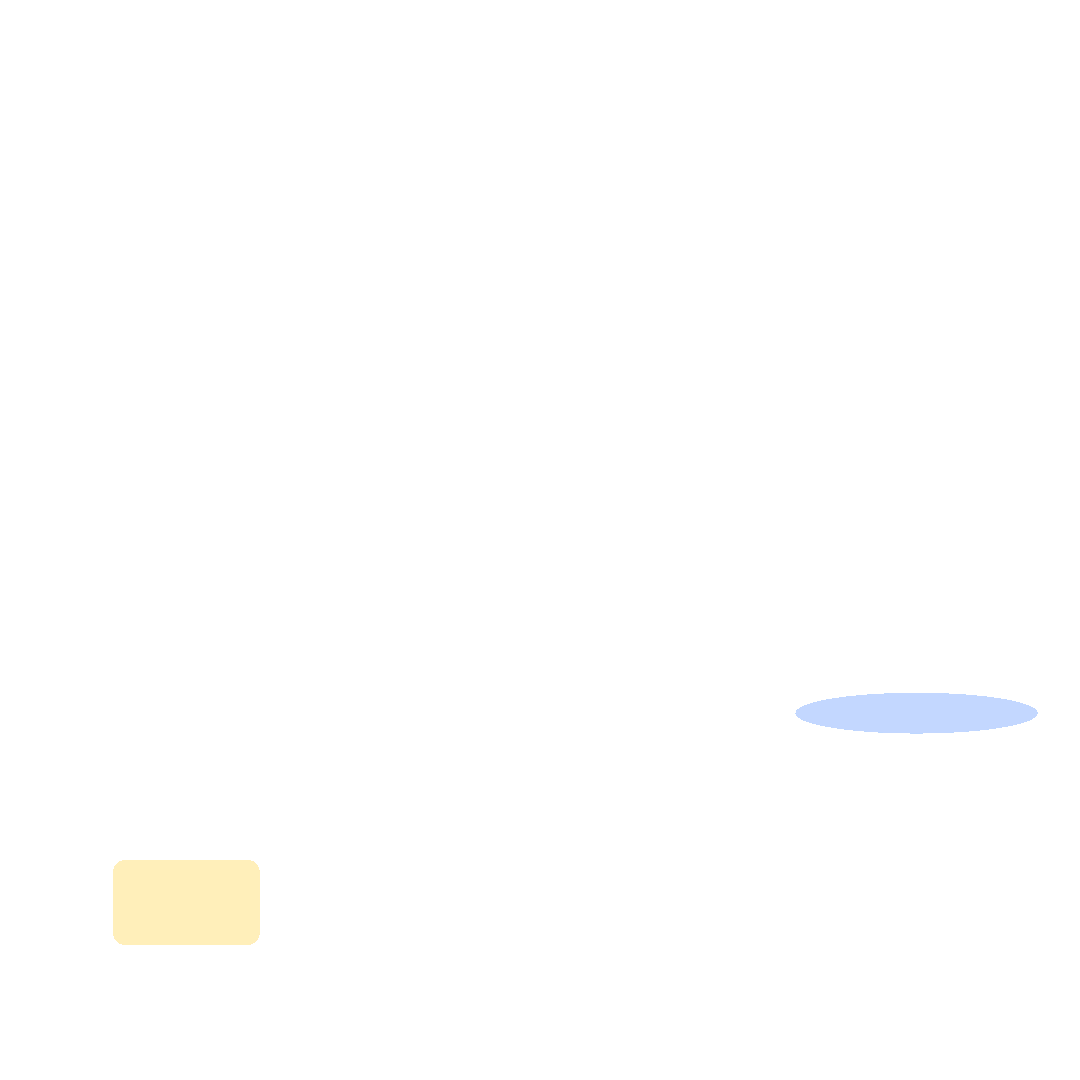
Best practices
- Tagging
- Conversion
Interactive component examples
If you like this interactive component, you might want to check out these other similar elements.
Automatic Slideshow with Tile Nav
Type
Hero
Oversized Headline with 3 Point Description
Type
Hero
4 Image Tile CTAs
Type
Hero
Mosaic Hero with Navigation
Type
Hero
Map with Tooltips
Type
About Us
Staggered Meet the Team Rollover icons
Type
About Us
Large Image Gallery with Description
Type
Feature: Flow
Mini Quiz Section with CTA
Type
Quiz
Blogposts Grid
Type
Resources




